Are you utilizing negative keywords in your Pay Per Click campaigns? If not, you should be. Negative keywords effectively tell Google to exclude your ad group/ad campaign from users searching for that particular word or phrase.
Why would you want to utilize negative keywords and not be found? If you offer a premium product, you don’t want to be found when people use the terms “cheap,” “inexpensive,” or “free.” If you sell jewelry made of silver and copper, you don’t want to be found when people search for “gold” or “diamond.” These incorrectly targeted clicks can cost a lot of money and lead to very low conversion rates, not to mention dissatisfied users.
We have included an example of negative keyword implementation. For this example, you sell RV parts in a brick and mortar location, and sell your products through your site only.
1. To begin, from the ad group level, select a keyword or keywords using the boxes next to the keyword you want to see search terms for.
2. Click the Keyword Details button and choose “selected” in the drop down.
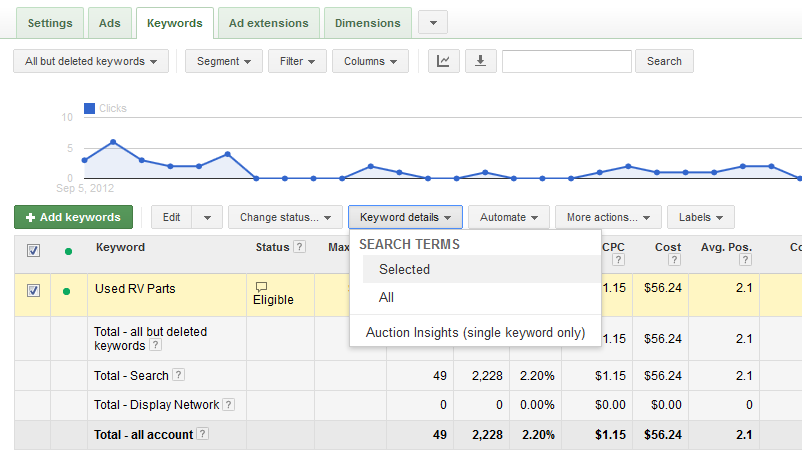
You will see a list of search queries like this:
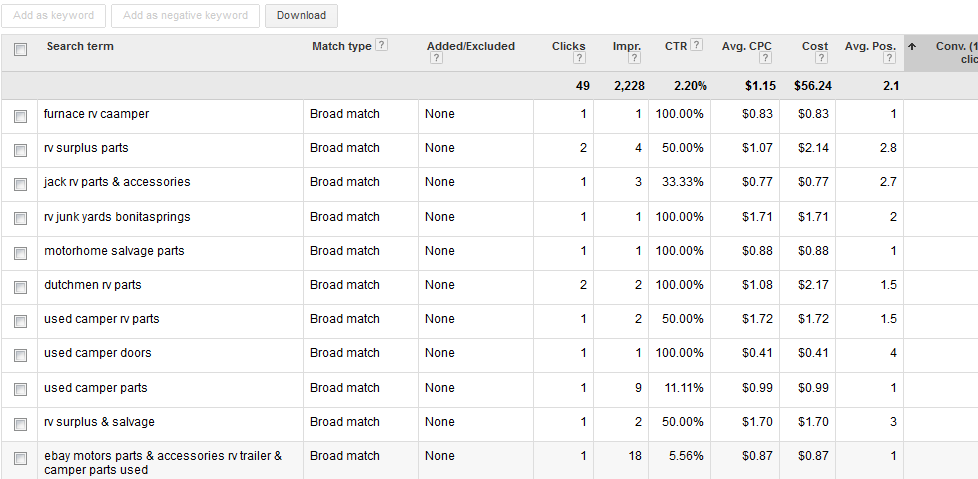
3. From here, you can decide what works and what doesn’t. The term “eBay motors parts …” is the obvious choice. You don’t sell parts on eBay, and if someone finds you using that search term, they’ll cost you money by clicking on your ad and will leave your site once as it is irrelevant to them.
4. Select this keyword and add it as a negative to your ad group or campaign. You may even go back and add eBay motors as well.
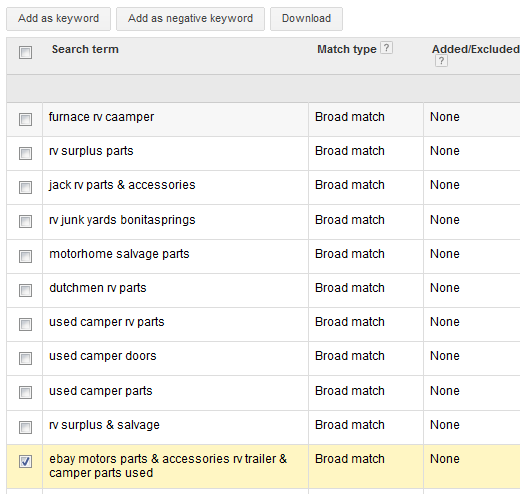
5. Once you click the button to add the term as a negative keyword, you’ll see this box:
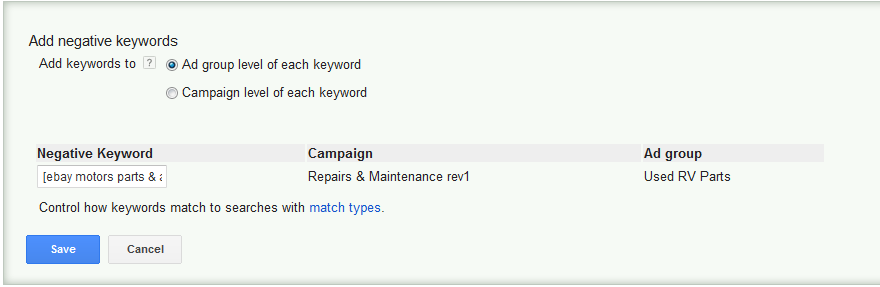
6. From here, you can edit the keyword and add it to the campaign level or the ad group level. In this case, we are going to add the “eBay” part and set it to the campaign level, as we do not do business on eBay.
Congratulations! Now your ads will no longer be shown for a keyword that is irrelevant to your business, saving you money on wasted clicks, improving your click through rate (CTR) and user experience.
Do you have more questions about using negative keywords in your PPC campaign? Then contact us using our form or call us today at 513.469.7042 from 8 AM to 6 PM EST for a free consultation.