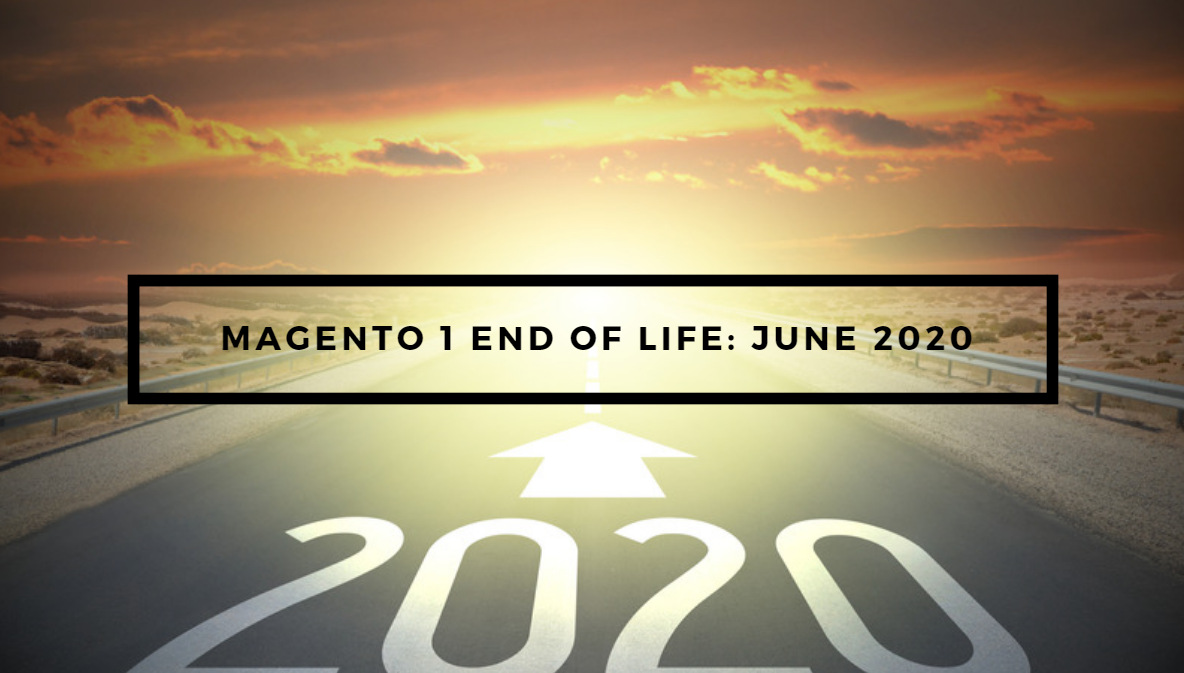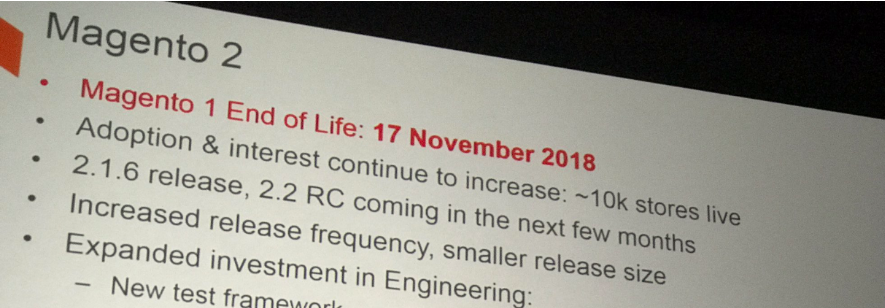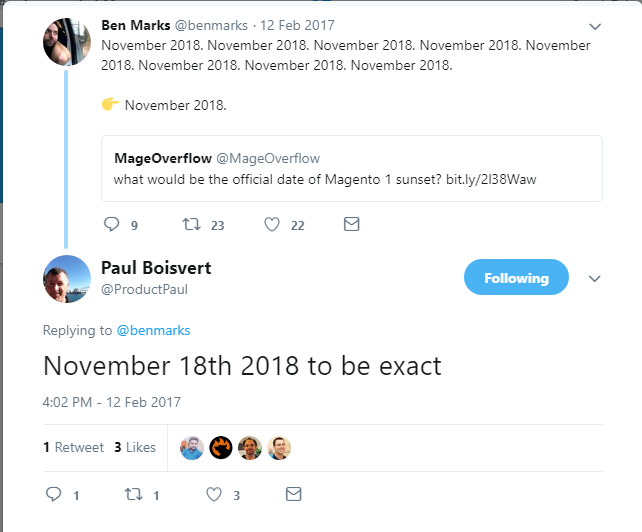3 Ingredients for High Converting Landing Pages
Whether you’re building custom landing pages or optimizing catalog pages, removing distractions and clutter is often the best way to simplify the customer experience and to increase the conversion rate of a landing page. The notion of keeping it simple is often abandoned due to group analysis and overthinking the landing page’s layout or content.That is why we have created this guide. Our goal here is to provide simple recommendations to improve your landing pages.
There are three ingredients that can be simplified to achieve high converting landing pages: Layout, Message, and Response. These three elements will blend together to serve one purpose, to guide visitors toward your call to action.
Make the Layout Clean – Avoid Distractions
The layout and design will be the first test for simplifying your landing page and reducing distractions. Every element you choose to include, or exclude, will contribute to your overall success. Go for quality in choosing what to include, whether it is a video, image or infographic. Consider these observations as you build out your page:
- Keep the layout easy to use.
This is really the underlying characteristic of a quality landing page as it sets the foundation for the rest of this list. Give your target audience an easy-to-use page that flows all the way through to your call to action..
- Keep the layout fast.
Your landing page has to be fast to load, because slow sites are not easy to use and even more importantly, studies show that 53% visitors will leave if a site fails to load in less than 3 seconds. Optimize images and video using only those that are necessary to share your message. Avoid negatively impacting the user’s experience. Sure, your landing pages need to be visually appealing, but not at the expense of time and patience. You may create the most beautiful and visually engaging landing page in the world but if it takes too long to load, no one is going to stick around to see it.
- Keep the layout free of unnecessary clutter.
Avoid cluttering the site visitor’s first impression with popups. Popups are not a great way to make your landing page ‘easy to use’. Present your message without overwhelming your visitors and only introduce popups when they fit the situation and will provide added value.They should certainly not be on your landing pages.
- Keep the layout organized.
Organize your information so there is a nice path to follow. Use bullet lists, callouts, charts, and other elements when such a grouping will help visitors follow your message. Always use clear headings giving your visitors a choice between which content to skim and which content to study.
Make Your Message Compelling – Avoid Confusion
Your landing page should be very purpose-centric. All content should be carefully vetted to ensure a consistent message. There are several things you must know as you create your landing page: know your product, know your customer, and know your purpose. With this knowledge you can keep your message on track.
- Keep the message simple and direct.
Don’t make visitors think. Give them the details they need to make a decision. Vague claims might seem like a way to attract wider interest, but l it can also cause confusion. Tout specific benefits to keep their attention and draw them further into your page.
- Keep the message informative.
Put yourself in their shoes.Answer all the expected questions about your product or service: , “What would I need to hear in order to make a decision?”. Present all the features you are proud of and connect those features to the benefits you want others to notice. Give as much information as necessary to encourage visitors to respond to your call to action..
- Keep the message on task.
Know your purpose. Connect your stated features and benefits to your call to action. Show visitors how these features and benefits are within reach by signing up for more information, scheduling a phone call, or purchasing your product.
- Keep the message fresh.
Make sure your story is compelling. Show visitors how your claims are reliable by incorporating social proof and video for testimonials or demonstrations. If a live demo or free trial seems like a good option, consider the sign-up as your call to action.
Make the Response Clear – Avoid Regret
You have built your page and sculpted your message to focus attention on your call to action. Don’t stop yet! Make sure you are asking for the response that you need.Both the request and the benefits of participating must be made clear. Don’t leave anything to speculation. Present your argument and ask for the response. Consider these suggestions to keep that focus:
- Keep the response focused on the call to action.
Make the sale! If they’re on your site and Landing Page, you already have their interest and they have invested at least a little time in getting familiar with your offer. Make sure it is all pointing to the response you are looking for. Don’t leave them wondering. If you want to make use of a popup, try reeling them back in if I attempt to leave without accepting your offer.
- Keep the response free from distractions.
Review your page again for anything that distracts from the call to action. Fewer distractions, and again, avoid pop-ups right off the bat. Don’t play add-on and give them options that distract from your primary goal. Keep it to no more than two options for even a more general landing page.
- Keep the response moving forward.
Each bit of information should move the site visitor further down the purchase path to accepting the call to action. Once the prospectI commits and accepts your terms, consider providing some feedback. Welcome your new customer to the family. Let them know what to expect next. Remind them how this decision will benefit them. And, say thanks.
Now that all the ingredients are in place, make the recipe your own. Monitor and refine your landing pages to ensure they are clean, compelling, and clear. Let the response to your call to action drive further improvements. Get feedback and incorporate it into your pages.
No Distractions | No Confusion | No Regret
High converting landing pages are within reach. If you would like to discuss how InteractOne can help take your online marketing to the next level, contact us now.