
The Automotive eCommerce Guide to Navigation and Images

Those statements may seem obvious. Certainly you must identify your customer base, and of course, you shouldn’t over-complicate your site. As obvious as it may sound, many Automotive eCommerce sites get it wrong. Whether that is due to the considerable amount of data on the topic or simply the nature of the industry, here are some tips to help keep you above par.
The best converting Auto eCommerce sites are the ones that are easy to navigate. First, identify your niche. Then, cater your navigation to your specific customer. The biggest challenge is always the data.
Data Should Fit the Customer Experience – Not the Other Way Around
Data is arguably one of the most difficult aspects of Automotive eCommerce because it is extensive, complex, and ever-changing. Recent trends in the Automotive industry point to the year, make, model, and engine-filtered navigation. We have seen Auto eCommerce companies spend so much time, money, and effort simply integrating this functionality that they gloss over the issue of how a customer actually shops. The best automotive eCommerce sites are the ones that are extremely simple and easy to navigate with the ability to land customers on a very relevant and specific landing page. That’s very hard to do with the year, make, and model lookup. Our favorite (and the best converting) sites are the ones that utilize categorized navigation effectively, such as runningboardwarehouse.com and bumpersuperstore.com.
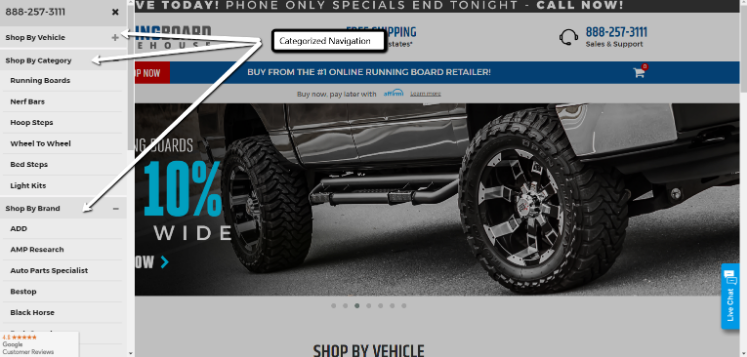
Running Board Warehouse separates their navigation into vehicle, category, and brand.
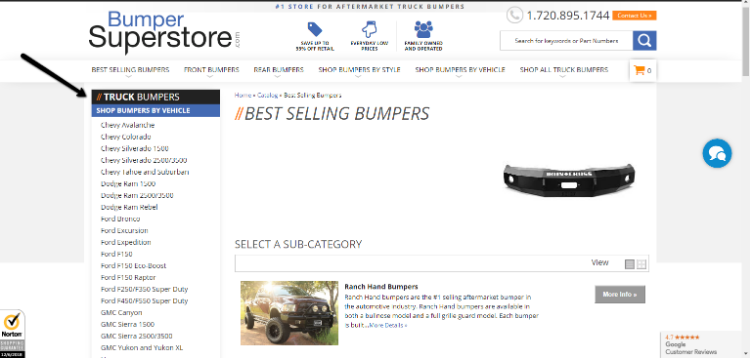
Bumper Superstore has multiple categories (including best selling, front and rear, style, vehicle, and all) that allow the customer to shop in a way that best suits their needs.
Make the user experience cater to how the customer shops – don’t try to cater the customer experience to the data. Because of data difficulties, merchants should start by identifying their niche (accessories, reused parts, etc.). Once they do, basing your site navigation and user experience around that specific niche will make fitting your data in that much easier.
Images Can Make or Break a Conversion
Automotive parts sites are often notorious for having either poor quality or catch-all representative images. Merchants that successfully convert prospects to customers generally take their own photos. Some do better than others, but having images that are detailed, bright, enlargeable, and vehicle-specific are more likely to resonate with customers. Nobody with a Dodge Ram wants to look at a Ford F-150 when shopping for aftermarket accessories – they want to know what the product is going to look like on their vehicle. Even though its a different industry, our work with Watson’s is very similar to what we’re discussing here.
Often times images are pushed to the back of the to-do list. But, if you’re selling online, you need actual photos of every individual part. When people are searching for a specific product online, they use their eyes to verify that they are purchasing the right thing. If there are basic filler images and customers receive a product that’s not right, they won’t trust you again. They need to be able to look at the picture and description and know that’s what they need.
Consistency is key, but lifestyle images should be incorporated into your site as well. If someone is searching for a tonneau cover, they want to see how to use it. They want inspiration – so inspire them to buy your products by showing them how to use the product and its various features. This can be done with images and video – don’t limit your team to just a photographer. Investing in video will pay off and help you inspire ideas and trust with customers. Incorporate videos onto your site with product demonstrations, installation how-to, Q&A, and customer testimonials.
Build a Community
Keep in mind that your customers are enthusiasts. Build a community around your brand with good content, social and email outreach/remarketing, or even some sort of rewards program. These days, when things are increasingly competitive in the auto industry, it’s a necessity to do more to engage your customers after their initial purchase. For additional help in building a strong customer following, check out one of our previous blogs on the topic.
If you need assistance with your automotive eCommerce site, feel free to contact us today.







