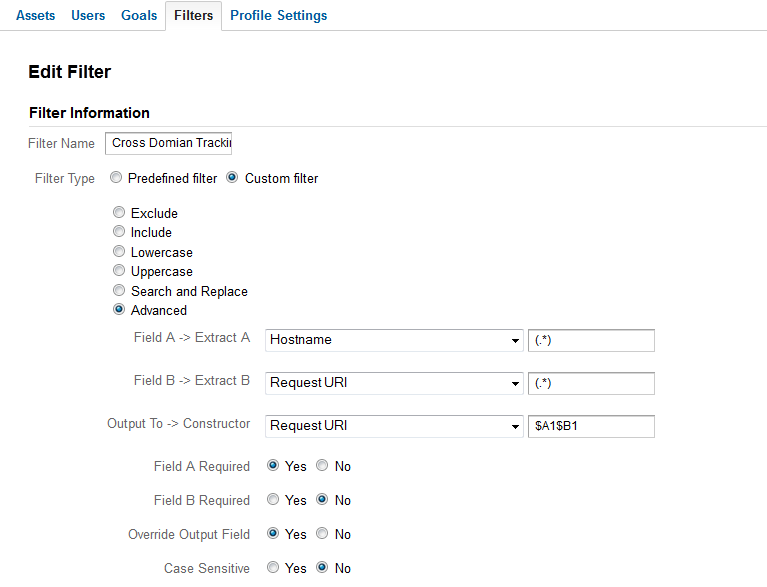Meta’s new Advantage+ AI-driven ad tool is a lesson in letting go

Spend is Performance
Meta (Facebook) just unveiled at their latest media buyers conference that they are going all-in with machine learning (Advantage+) and merchants who stick to manually controlling ads will likely see lower performance versus those who get out of the way and allow Facebook to spend toward a goal.
That doesn’t mean you can relax. You still have a job. Advantage+ just means your job is a little different.
Have you ever owned a dog? They love to please you by doing their job. If they think you want them to fetch the ball, they will fetch until they collapse in a heap. AI in general, and Facebook/Meta’s Advantage+ is a lot like that. Be careful what you ask for; it’s a big world and if your ask is vague, your results will be messy and vague.
However, if your ecommerce business has a proven online sales process, quality content and ads, Advantage+ shopping campaigns are worth a try. Advantage+ is the purest realization yet of Meta’s push for ODAX – outcome-driven advertising experiences. If your goal is being met while Facebook is spending, then great, all you need to then do is review how and to whom they are serving ads for the sake of protecting your brand. In the simplest terms, Advantage+ shopping campaigns maximize performance and find new customers. Settings are streamlined, to say the least. You do get to choose in which country your ads will be seen, but that’s about it. Automatic placements and lowest cost bid strategy are baked in as part of this “best practices” approach. Frankly, calling them “settings” at all may be misleading. Essentially, your budget, your ads and your site (and/or shop) content are the settings for an Advantage+ campaign. The more focused, engaging, clear and market-specific your content and ads are, the better your results will be.
Does that mean your targeting will be off? Will you get a bunch of junk results? Here is where the leap of faith comes into play. You need to be able to trust that Facebook is smart enough to recognize that you sell commercial kitchen equipment, for instance, not ice maker parts. You also need to be willing to let Facebook trial and error all over itself while it strums for the perfect chord. You won’t see (or pay for) the stumbles, however, and the AI doesn’t get upset by failure; it’s relentless and endlessly enthusiastic about its mission – again, kind of like that dog.
The core strength of Facebook’s Advantage+, the endless ad iterations and testing, can make the branding team a little nervous. When using Advantage+ placements, you might see some strange cropping or branding with your ads. It can add a banner (it picks one of your colors) and may insert a headline or other element – again based on your content.
This sets up a tough choice between traditional thoughts about the inviolability of branding vs maximizing results. Given that the demonstrated benefits of adherence to rigid branding are long term, we are curious and open to the idea that there could be unintended longer-term negative consequences (audience loss, diminishing recognizability?) when you allow Meta to mess with your look. The jury is out.
It would be easy to dismiss Advantage+ as merely an amateur’s tool. Indeed, a search for the term nets a lot of pundits downplaying Advantage+ because of the lack of granular control over demographics, creative, test elements and spend apportionment. Marketers have always based their careers on being at the helm – tweaking campaigns and closely monitoring results. Facebook’s Advantage+ doesn’t even want interference from diligent and informed human decision-making. Granted, this can (currently) only be true when we’re talking about millions or billions of data points, such as are at Meta’s disposal.
Further, Advantage+ requires KPI history on creative and targeting, so you can’t run it on a brand-new ad account. Someone needs to do testing before deploying Advantage+ to ensure that it’s optimized for success. You can upload customer lists as demographic “seed beds” to help train the AI on proven successful profiles. You also control the existing customer budget cap – well, sort of. Some have found that Facebook always exceeds this setting (usually doubling it) – don’t set any higher than 10-15% if you want to end up with 70-80% new customers vs retargeting.
The bottom line is, Advantage+ might look simple, but we would advise marketers to not quit their day jobs!
If you find yourself choosing the manual experience, check your reasoning. Is it fear? Is it because the manual process offers more granular control?
It’s a bit like investing. Many people want to choose the stocks they buy, convinced they can outperform professional mutual fund corporations – or just enjoy the control. On average and over time, It’s an illusion. Just as, most of the time, and with much less effort, allowing Facebook’s Advantage+ to just do its job will net you greater gains over the long term.
Contact us to learn more about how to optimize your eCommerce site.
Drop Us a Line At:
Or, if you prefer an old-fashioned phone call:
Phone (USA): (513) 469-3362
4665 Cornell Rd. Suite 255
Cincinnati, OH 45241
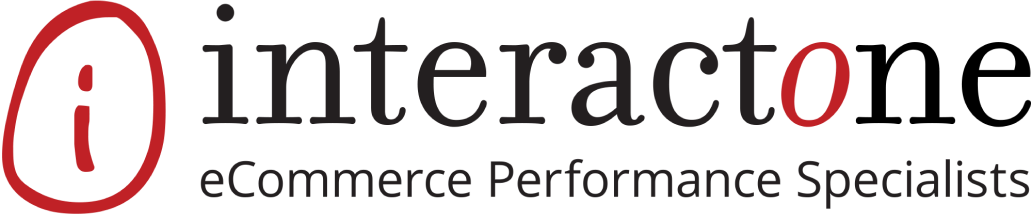



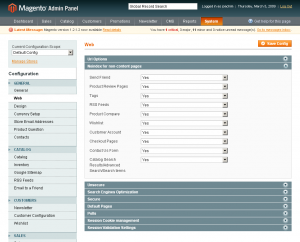

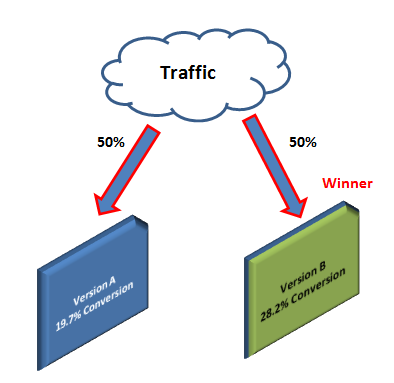 Over the years we’ve run across some things that would flat out blow the average mind and make you shake your head in disbelief.
Over the years we’ve run across some things that would flat out blow the average mind and make you shake your head in disbelief.