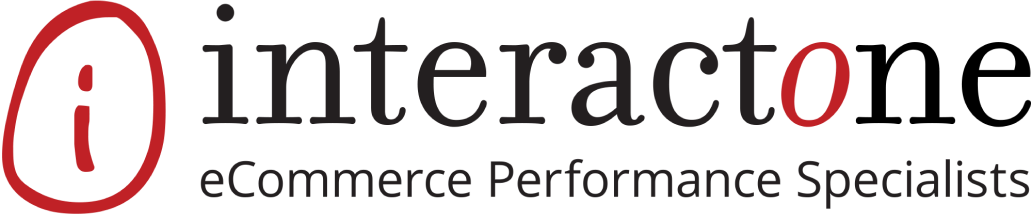GA4 has Landed. Explore the Next Generation of Google Analytics

According to Forbes, 50% of businesses say that big data and analytics have fundamentally changed practices and strategies in their marketing departments. And with the growth in analytics technology, end-user privacy has become one of the most demanding aspects of every business. Browsers and other platforms are making changes to core technologies such as the collection and use of tracking cookies. Meanwhile, end-users themselves are demanding more transparency and control over how their data gets used.
At the same time, the amount of data generated from countless touch points and platforms continues to increase exponentially. Therefore, businesses these days are investing more and more in managing and understanding website analytics. To attempt to navigate all of these without a modern measurement solution, you are leaving essential insights on the table that will impact your bottom line.
Against this backdrop comes the introduction of Google Analytics 4, your new cross-platform analytics solution, as Google will begin sunsetting Universal Analytics — the previous generation of Analytics — in 2023.
This blog post will provide you and your team with an analysis of Google Analytics 4 (GA4) vs. Universal Analytics (UA). We will also highlight the major differences between the two to help you to determine when is the right time to make the switch before Universal Analytics properties stop processing information.
What is Google Analytics 4?
Google Analytics 4 is a new version of Google Analytics that helps you and your team with your data analysis. GA4 is designed with visitor privacy at its core. It will help your business meet the ever-evolving customer needs and user expectations, with more comprehensive and granular controls for data collection and usage. Perhaps most importantly, GA4 will also no longer store IP addresses. These solutions and controls are especially necessary for today’s data privacy landscape, where users are increasingly expecting more privacy protections and control over their data. Now that you have a bit of background, let’s dive a bit deeper into the differences between the GA4 and UA.
Google Analytics 4 (GA4) vs Universal Analytics (UA)
GA4 is the new update on the block and is primed to officially dethrone UA on July 1, 2023; which means UA will stop processing site visitor activity on that day. Preparing your team and your business for the switch is critical. Let’s compare the two before UA’s final send-off so you know what to expect and have sufficient time to prepare.
Universal Analytics, was released in 2012 and is a version of Google Analytics that you have been using for years to gain insight into your website’s visitors. For instance, it has provided user IDs, tracking codes, and analytics configuration options. With these, you can gain more in-depth information about user behavior. For comparison’s sake, here’s a recap of UA’s features:
Side Note: UA was built for a generation of online measurement that was anchored in the desktop web, independent sessions, and more easily observable data from cookies. This measurement methodology is quickly becoming obsolete.
- User IDs: enables better activity reporting. When a user visits your company’s site — no matter how many browsers or devices they use — they’re recorded as a single person. This allows your developers to track your unique site visitor counts more accurately. Additionally, you can access Cross Device reports that will give you more in-depth information about user behavior.
- Tracking codes: these are meant to help your team collect data on-site visitors. For instance, UA introduced Google Analytics Software Development Kits (SDKs) to track activity on mobile, and Analytics.js to measure how visitors are interacting with your site.
- Offline data: lets you track data from outside sources like call centers. As a result, users can better understand customer behavior via offline data.
- Custom metrics and enhanced eCommerce: customization options are available so you can gain specialized data that fits the goals of your business and learn more about your campaign’s progress.
- Organic Search Sources: Account owners can configure how organic searches get reported. Google Analytics will separate search traffic, labeled organic search traffic, from ads.
- Session and Campaign Timeouts: This configuration considers how people can visit sites and then leave them open on their devices in favor of doing other things. This can skew your data reports or analytics on session length. So, you can adjust UA’s settings to end sessions after set periods.
- Eliminating Referral Sources: In contrast to organic search traffic, you can find traffic from other sources, which you can label referrals. UA can log the domain name your user was on before getting to your site. So, you can take out domains from the referral source report.
- Ignoring Search Terms. You can see what keywords Google users use to find your website in your analytics reports. Unfortunately, you can’t see every logged query, but you can see some of them. But, you can ignore some search terms so they won’t be counted as search traffic.
Some challenges with Universal Analytics
Now that you have a good understanding of how Universal Analytics works, it is now important to understand some of the challenges the tool presents:
- Data processing latency is 24-48 hours in UA and generally results in any reports you or your team run only being refreshed once a day.
- UA does not support Cross-Device Reporting, you currently have to integrate a third-party software for this purpose which could be an extremely complex task.
- Every user interaction can be sent to UA as an individual hit, but the number of hits is limited for each session and there is zero assurance that the excess hits will be processed. Here’s a screenshot from Google documentation showing how GA4 will improve upon this challenge which we will also discuss in more detail in the next section:

Now that we’ve looked at Universal Analytics features and functionality and some of the challenges it presents, let’s switch gears to Google Analytics 4. Below we explore just a few of the new features that come packed in Google Analytics 4 that are designed to better support your business.
- Predictive analysis: you will now be able to track both websites and apps. Tracking app data was not a function of UA. GA4 uses machine learning and artificial intelligence to get more insights across more touch-points along your customer’s journey. Therefore, you can gain the data needed for predicting your audience’s next move.
- Reports and automated table customization: Much like UA, GA4 has plenty of data tables. The difference? GA4’s tables are much more customizable in terms of dimensions and metrics and reports on landing page traffic.
- Anomaly detection: This feature deals with machine learning and AI, as well.You can adjust the anomaly detector’s sensitivity and time periods, allowing Google to monitor your site and notify you when it detects anomalies or anything that was supposed to happen but didn’t. In a nutshell, GA4 can tell if a particular metric has something to do with your statistics or if something needs to be fixed on your website, saving you the time it would take to discover and investigate the anomalies yourself
- Segment creation: you can now create audience segments with GA4. The incredible thing about this feature when comparing GA4 vs UA is that you can make segments without needing to save them with the new comparisons tool.
- Events tracking: you can track most events in GA4 such as the basic, automatically tracked, and enhanced measurement events. If you can’t find desired events, you have the option to create new ones. Another perk of GA4 vs UA is that GA4 allows you to create 300 events for a property versus 22 in UA.
- Configuration tracking: you will now be able to mark events as ‘Conversions’ more easily. For example, in UA, you could track 20 permanent conversions, but with GA4, you can track as many as 30 conversions. Another new perk? Your team can delete them whenever you want.
- Privacy consent mode: GA4 will now automatically anonymize IP addresses.
GA4 operates across platforms, does not rely exclusively on cookies, and uses an event-based data model to deliver user-centric measurement.
Bringing it all together
Although Universal Analytics offers a variety of privacy controls, Google Analytics 4 is designed with privacy at its core to provide a better experience for your website users. It helps businesses like yours meet evolving needs and user expectations, with more comprehensive and granular controls for data collection and usage. Most importantly, GA4 will also no longer store IP addresses.
By bringing in these new functions, Google Analytics is continuing to improve the platform and provide solutions for you and your customers at every step of their user journey. These solutions and controls are especially necessary for today’s international data privacy landscape, where users are increasingly expecting more privacy protections and control over their data.
This may seem like a lot because it is. What’s your biggest concern about these updates and the health of your website? Drop us a line with your concerns and questions. We live this stuff and would enjoy the discussion.
Drop Us a Line At:
email: [email protected] and [email protected]
Or, if you prefer an old-fashioned phone call:
Phone (USA): (513) 469-3346
4665 Cornell Rd. Suite 255
Cincinnati, OH 45241