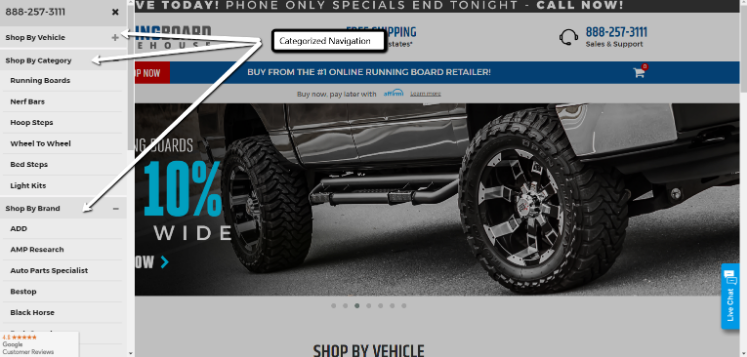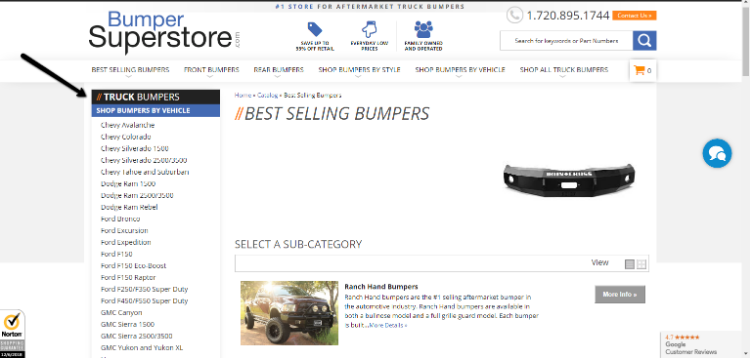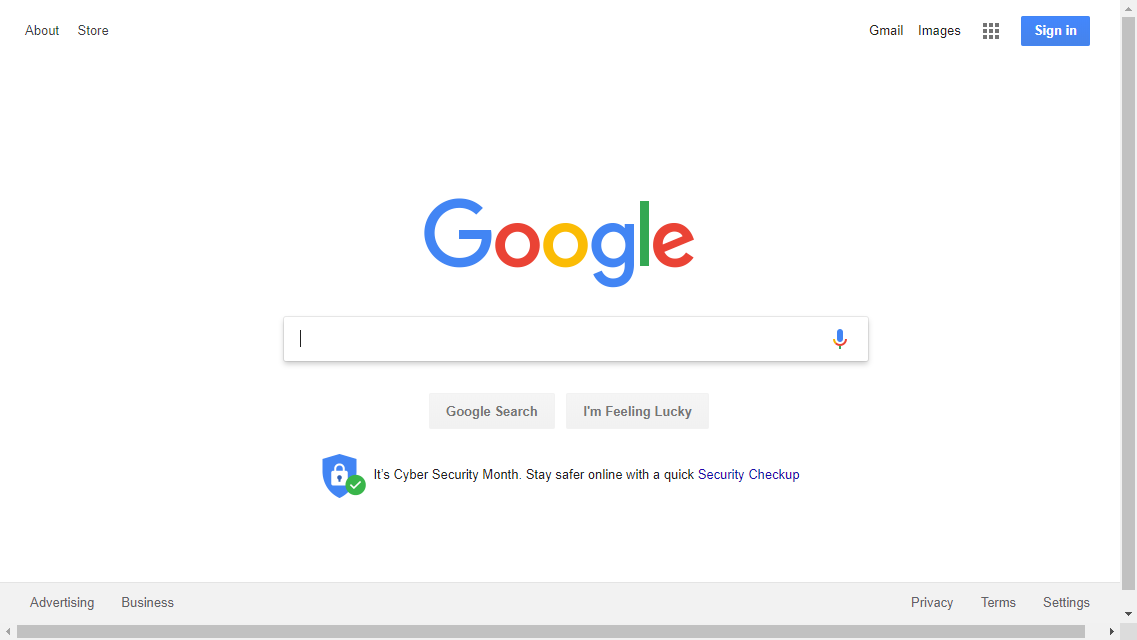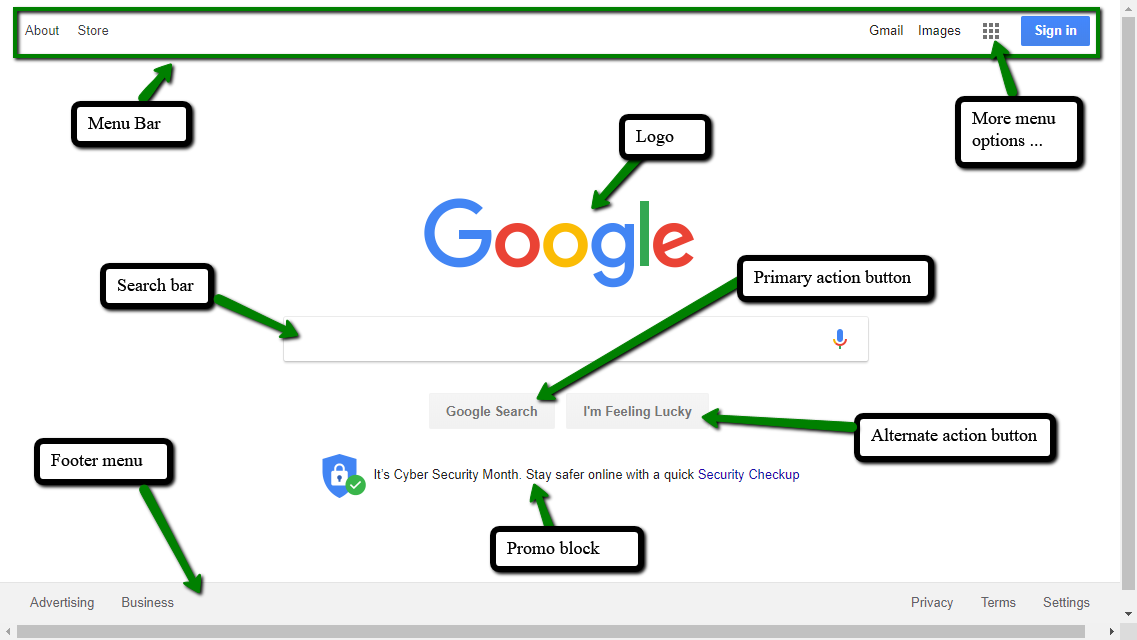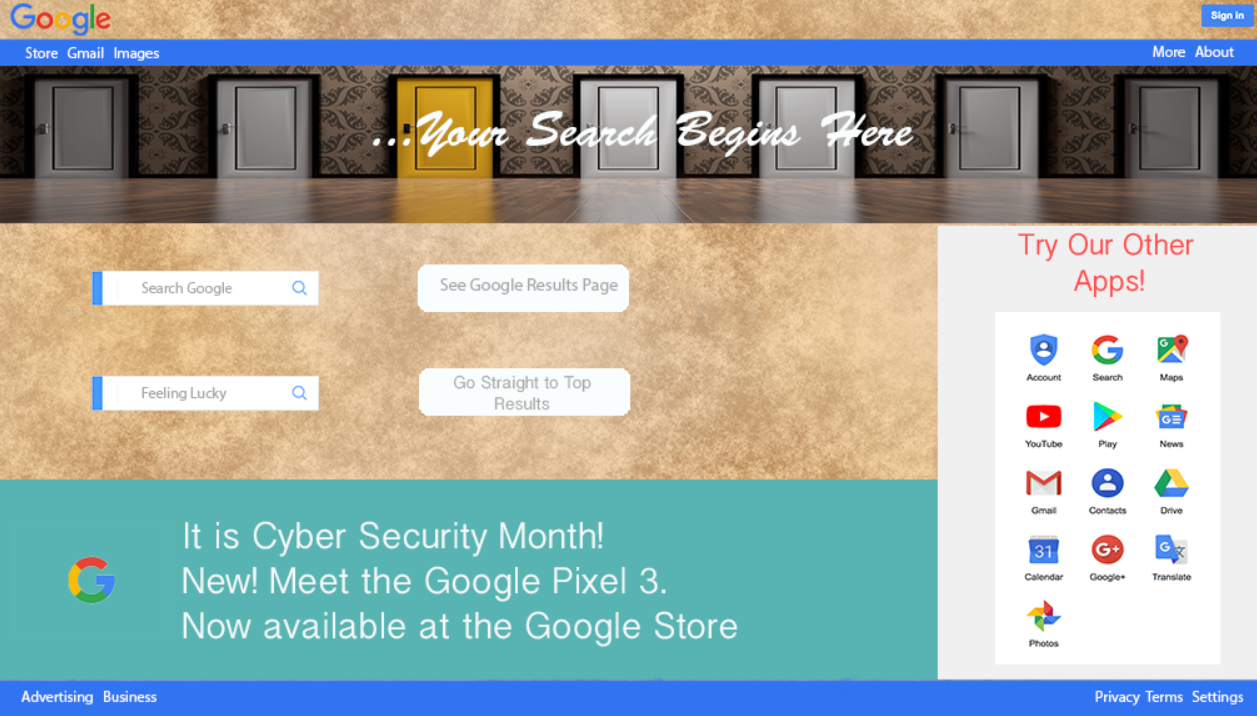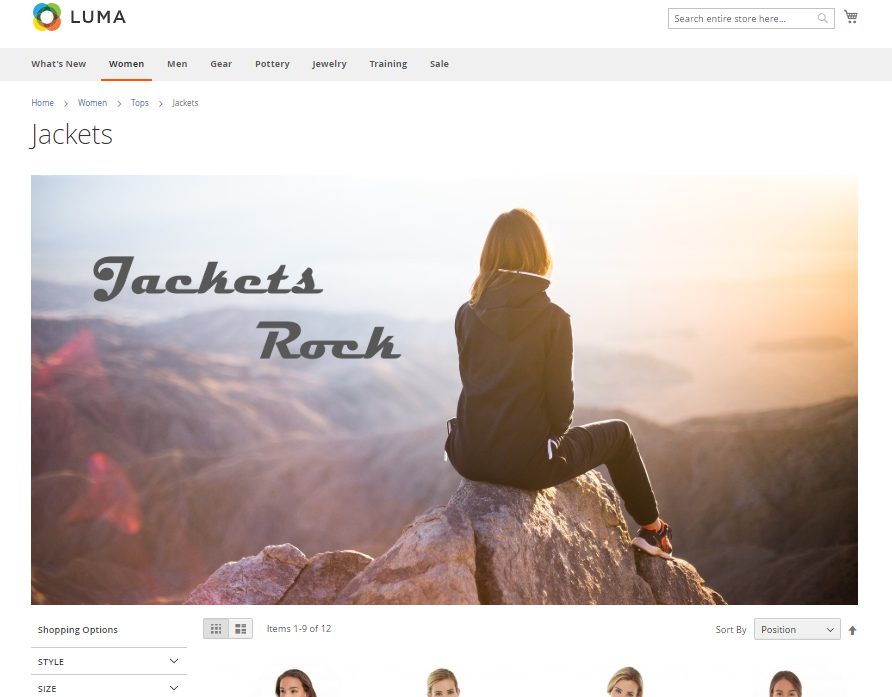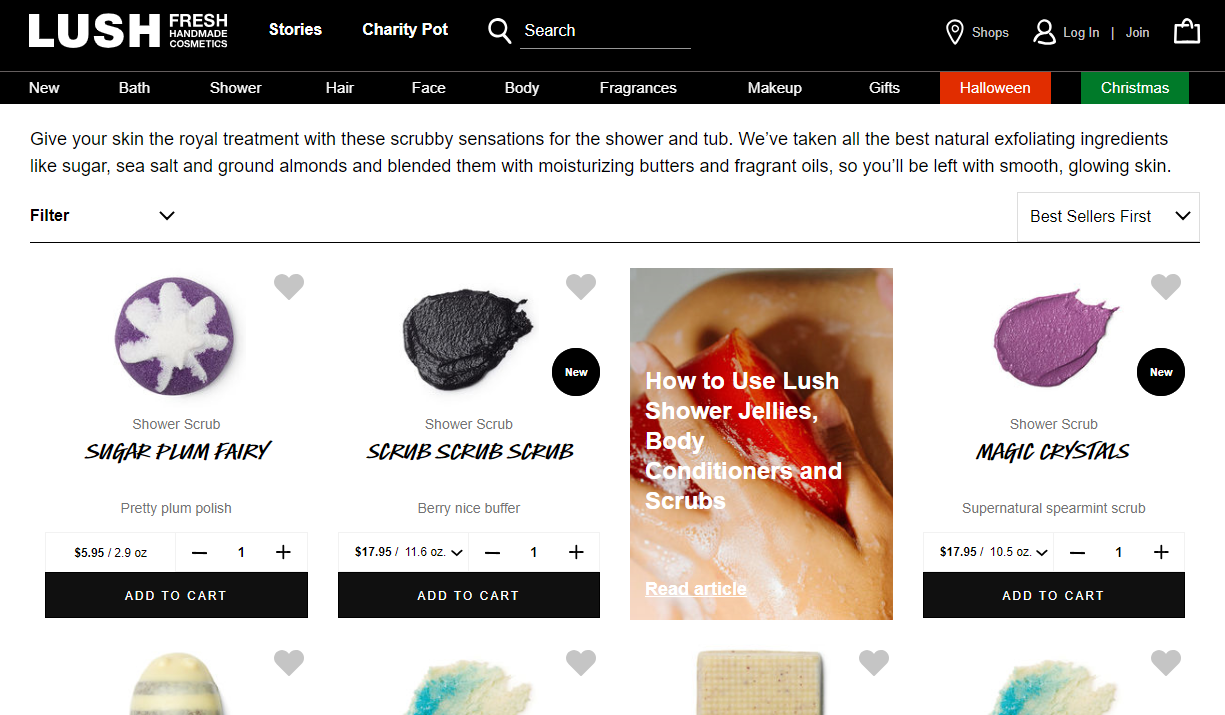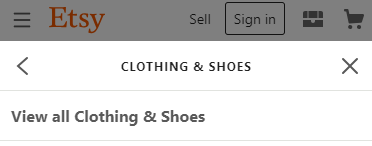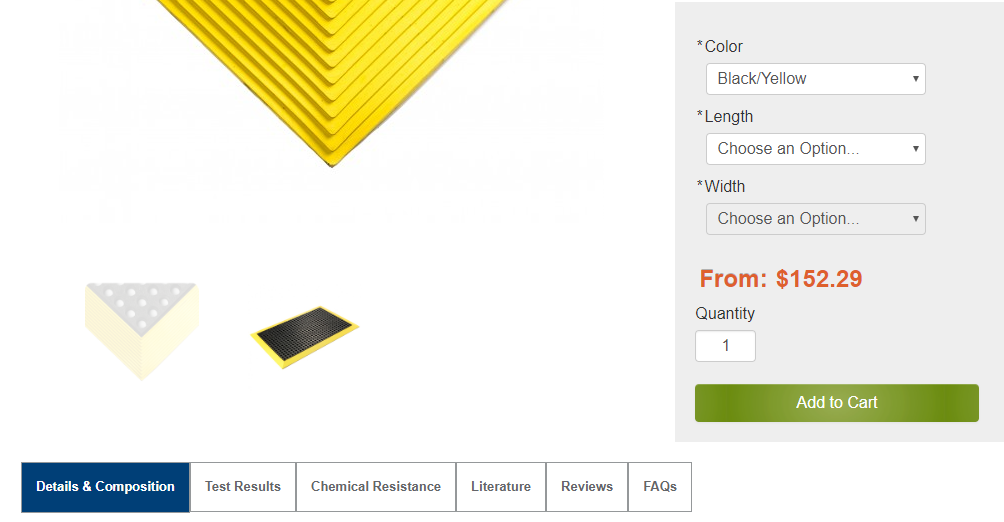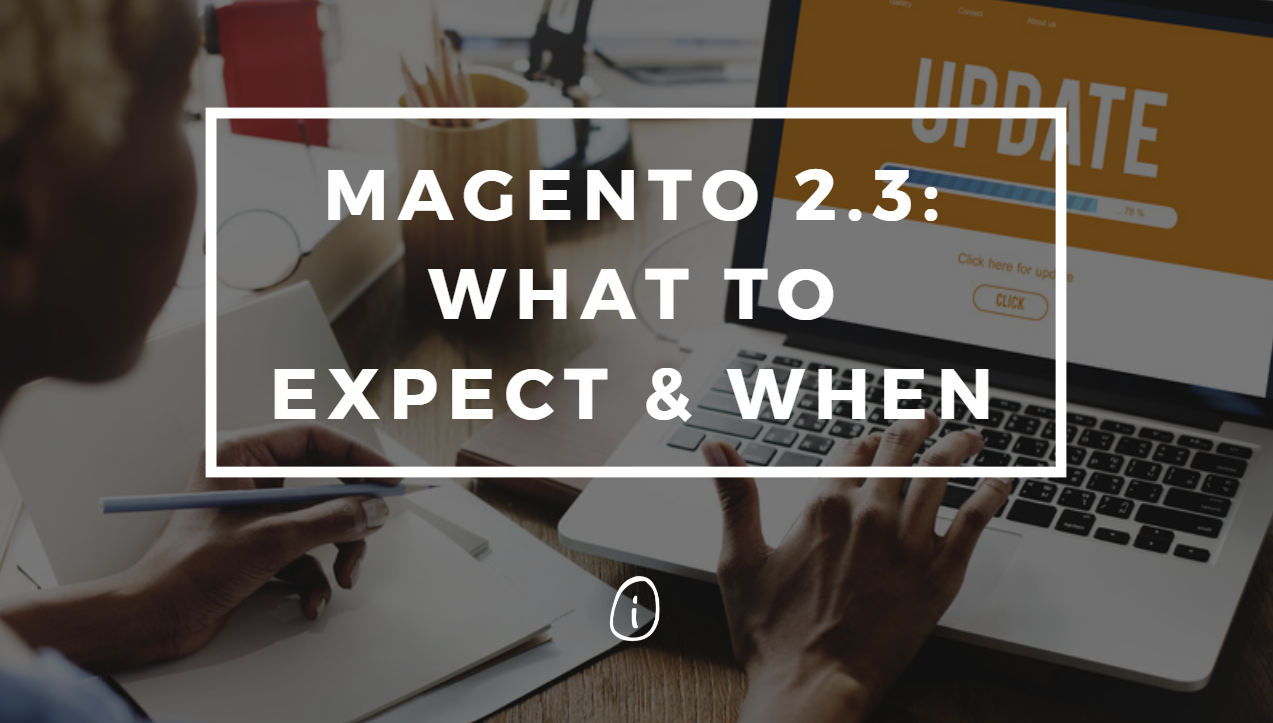What is the Best eCommerce Platform for My Automotive Accessories Site?

Selling auto parts and accessories requires a platform that can handle a complex database, even if you don’t adhere to ACES/PIES. Year/Make/Model lookup is just the start since some parts are universal and other parts might fit a subsection of vehicles. Platform choice touches on many big questions that you will need to consider: How important is your current branding? Do you have brick and mortar retail locations? Do you have dealer rates, regional restrictions, or installer relationships to factor in? What about legacy system integrations?
Auto-specific eCommerce Providers
An automotive-focused platform can sometimes be a great fit, sometimes not.
The Pros:
- Built to handle make, model, year and cross-referenced fitment.
- Provides a design template that accommodates part and fitment lookup.
- If no customization is needed, and you like the design and functions, then cost of ownership can be lower than with a more full-featured platform like Magento.
The Cons:
- Pre-packaged, custom themes don’t offer much design flexibility.
- Coding practices can be questionable and can lead to bugs and glitches as new versions of supporting technology conflict with the themes.
- Most of the solutions available are older technology and closed environments, with little to no option to add custom features.
- Similarly, pre-customized themes or platforms can make it difficult to adapt the site to the needs of the business. In fact, often you’ll need to adapt your business practices and selling ability to the capabilities of the site.
- Most options are a shared shopping cart solution, so you have all the same features and functionality as everyone else on that platform, making it hard to find a competitive advantage.
Our Take:
Auto-specific eCommerce platforms provide an industry-targeted viewpoint that is helpful when creating a small, niche online store. However, we’ve found that these platforms often silo your growth, constrain personalization and limit brand flexibility.
Saas Platforms Like Shopify or BigCommerce
In contrast to Magento Open Source and Commerce, Shopify and BigCommerce take care of site hosting for merchants. These platforms target merchants who lack design experience and need an easy-to-use website builder. Smaller or niche merchants can find great success on these platforms, although automotive eCommerce stores still require some level of customization or add-ons.
The Pros:
- No design experience is needed.
- There is a consistent cost profile, month to month.
- Software patches are included in fees.
- It is easier to administer.
The Cons:
- Apps available for popular customizations like year, make, and model may require customization, which can get expensive, and development options are limited to the module developer.
- There are ongoing annual or monthly fees – whether or not you are making changes.
- You don’t own your own website.
- SAAS platforms do not support large catalogs (500K+ SKUs), and Enterprise-level versions can become very expensive compared to the base-level fees.
- Some desirable features, such as faceted navigation or additional product attributes, aren’t available out of the box.
Our Take:
It comes down to your current scale and your growth expectations. SAAS platforms can be the right answer until you outgrow them or until you decide you need some site customizations. Still, Shopify, in particular, has become more flexible (for a SAAS) and can handle a surprising amount of traffic and level of transactions.
Magento
Magento is the most widely-installed and one of the most respected platforms in the eCommerce community. We have been a Magento partner since 2008 and have experience building automotive eCommerce sites on Magento. We know it really well.
The Pros:
- Magento sites are highly customizable and functionality can be added via extensions.
- Certain features (like back-end data integration with a PIM or some sort of advanced order management or keeping track of selected vehicles) aren’t available on Shopify or are harder to configure than on Magento.
- You own the site and can migrate to another platform (if needed) with less cost and hassle.
- You are able to choose development and hosting partners that best suit your needs and budget.
- You have the ability to evolve the functionality on your site as need demands and budget allows.
The Cons:
- The ongoing cost of ownership is higher than it would be on SaaS or auto-specific platforms so merchants who plan to achieve at least $2 to $3 million in sales may want to consider other paths.
- Concerns and costs go hand in hand with managing site security, hosting, and ownership of your website code.
Our Take:
Overall, one of the greatest things about Magento is the ability to grow as your business grows. The fact that Magento is an open-source platform allows you to start with more basic features and capabilities than SaaS or auto-specific platforms (such as product attributes and the ability to use any payment gateway you wish) as well as a great design, and then the ability to continually add new features as your site grows. The site is entirely yours and the platform is a great fit for merchants who desire growth and flexibility above all else. Cost of ownership out of the box is higher, but if you want to evolve a site on a solid platform that will grow over time and add features as budget allows, Magento is a great choice.
Want to Learn More?
If this article has piqued your interest and you’d like to learn more about alternatives for your business, please contact us to schedule a no-obligation discussion about your situation and what the best solution for your business might be.