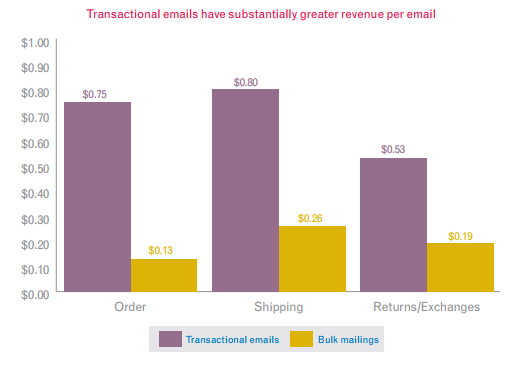Guide to Configuring Products for Good SEO in Magento 2
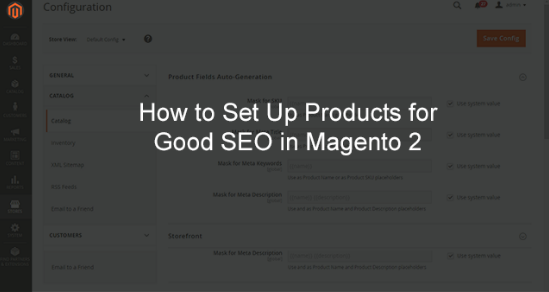
The Importance of Properly Setting up Products on M2 for SEO
Content optimization is critical for SEO. This includes properly setting up products on eCommerce websites.
Properly setting up your products in Magento 2 requires knowledge of your products and the time to think through each aspect. Properly setting up products now will help to mitigate problems later on or the need to change products. Below we’ve outlined how to set up products for good SEO in Magento.
Magento Settings
- Product Meta Tags
- Stores > Configuration > Catalog > Catalog > Product Fields Auto-Generation
- Currently Magento 2 only supports {{name}}, {{meta description}}, {{meta keywords}} and {{sku}} but SEO extensions can add other attributes to be used in these fields. We do not suggest using {{description}} here because the description field content is often longer than the standard 160 character limit reserved for meta descriptions.
- IF you use this as a stopgap, we suggest adding the SKU because product names can be duplicated.
- Stores > Configuration > Catalog > Catalog > Product Fields Auto-Generation
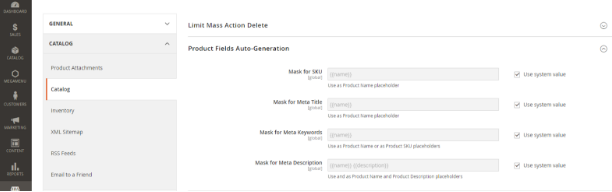
- Stores > Configuration > Catalog > Search Engine Optimization (scroll to the bottom of the page)
- Use Categories Path for Product URLs: Set to No
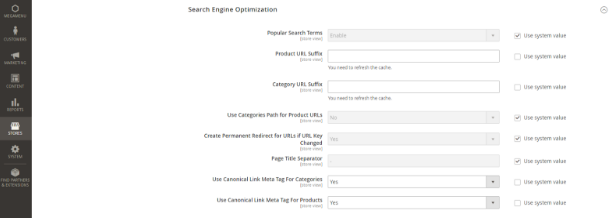
- Stores > Configuration > Catalog > XML Sitemap
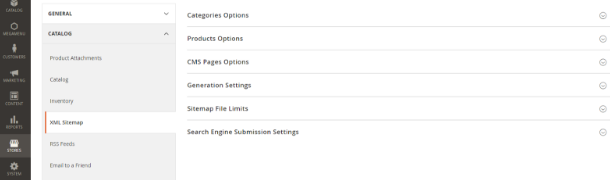
- Setup Google Analytics and AdWords using the built-in configurations and not embedding the tracking codes directly in the template.
- Stores > Configuration > Sales > Google API

- Embed other tracking scripts
- Content > Configuration > Edit the Website or Store View theme (based on your store settings) > Header for scripts that need to go into the header, and Footer > Miscellaneous HTML for scripts that need to go into the footer.

- If you have a dev site, be sure Search Engine Robots is set to noindex/nofollow on dev/staging and index/follow on production.
- Content > Design > Configuration > Edit the Website or Store View theme (based on your store settings) > Search Engine Robots set to NOINDEX, NOFOLLOW on dev/staging and INDEX, FOLLOW on production.
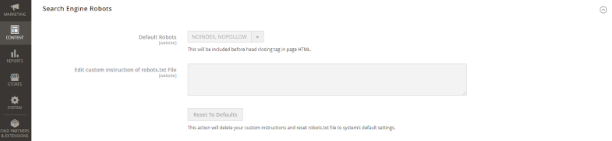
- Default meta titles:
- Content > Design > Configuration > Edit the Website or Store View theme based on your store settings > HTML Head
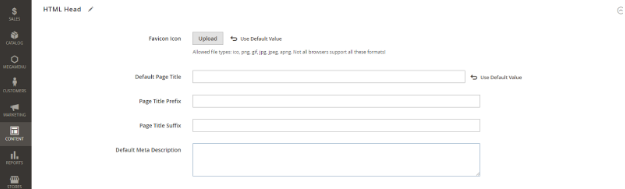
-
- Change your meta titles so they’re not set to the default. Meta fields should actually be specifically written for each category and product, so you’re really just updating this setting so that it’s not empty or using the Magento default values.
Magento SEO extensions
Use either Magento 2 SEO extension or Advanced SEO Suite for Magento 2
Plan the Organization
- Navigation
- Prioritize popular categories and products first in the sort order.
- Related / Upsell / Cross Sell Products
- Set them up or use an extension
- Attributes
- Avoid duplicate products. If you have duplicate products, custom options or configurable products may be a better solution for you.
Product Names
- Unique, useful and understandable.
Product Images
- Images are one of the first things customers see, so use good ones..
- Include image Names
- Include Alt Text
Custom Descriptions
- Focus on the customer need or problem the product helps resolve, or a story of the lifestyle where the product could be used.
Product URL
- Edit the product > Basic Settings > Search Engine Optimization > URL Key
- We recommend leaving the Create Permanent Redirect box checked unless you deliberately want to kill the old URL, or are just setting up the product for the first time and don’t necessarily need the redirect rule.
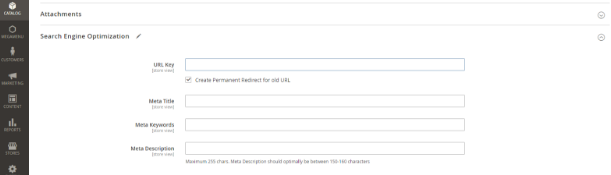
Meta Descriptions
- Edit the product > Basic Settings > Search Engine Optimization > Meta Description
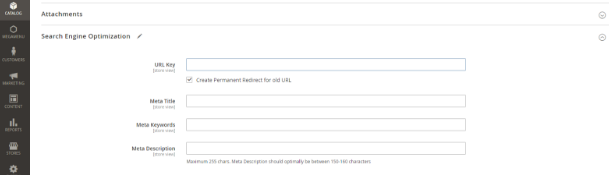
Meta Keywords
- The best use for meta keywords is to make that field searchable when using site search. Include alternate spellings, names, and details for the site search to pick up.
- Edit the product > Basic Settings > Search Engine Optimization > Meta Keywords
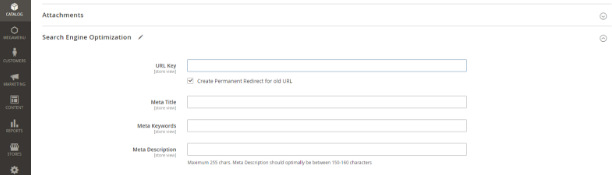
Structured Data
- Make sure all schema.org microdata is setup properly, including availability and all user generated content fields.
- There are rich snippets testing tools available to test your product page markup.
User-Generated Content
- Reviews
- Comments
- Customer Photos
- Customer Video
Test on Mobile
- You’d be surprised by how many merchants sit at their computer and don’t use their phone to view their own website. View your product pages on mobile to make sure the images and content display properly and completely.
- Reference the Mobile Usability report in your Google Search Console account (located under the Search Traffic sub-menu) to ensure Google isn’t trying to tell you they’ve detected some issues.
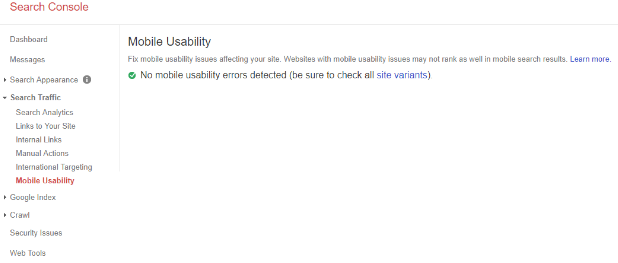
- Check site speed on mobile (as well as on desktop).
Contact us to learn more about setting up products for good SEO in Magento 2. Checkout some other good articles on SEO: 3 Ways Merchants can Improve SEO for eCommerce and eCommerce SEO Basics Merchants Need to Know.