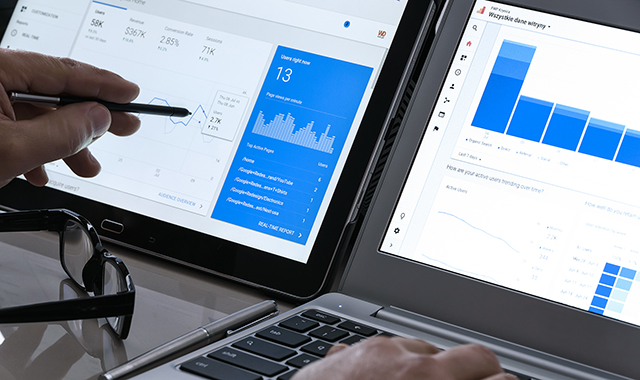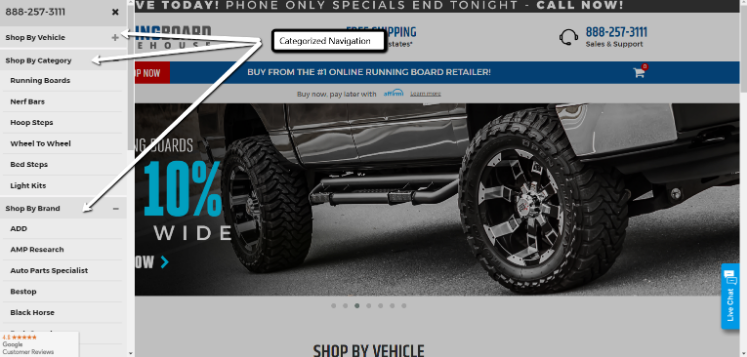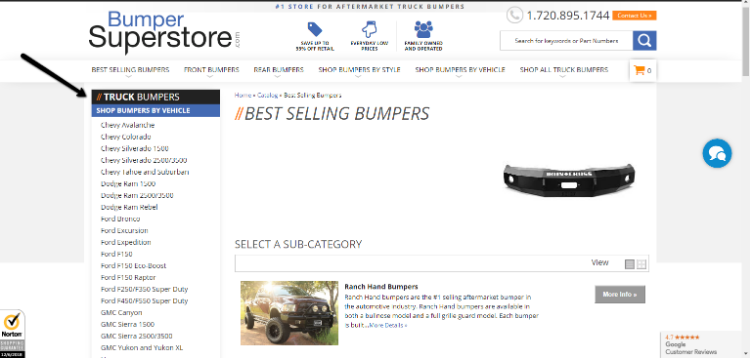Top 10 Digital Advertising Tips to Maximize Q4 Revenue

Digital advertising during the 4th quarter can provide some of the most rewarding returns of the whole year, especially for eCommerce companies. With rising conversion rates and increased revenue opportunity, the competition within the digital advertising space also heats up.
The main portion of the sale season including Black Friday through Cyber Week has become one long sale for many companies. Recent trends have shown that more people are enjoying Thanksgiving again with a decline in Black Friday brick-n-mortar stores, however, they’re more-likely shopping from the couch on a phone.
Each of the renowned shopping days increased YoY in 2018, with Cyber Monday becoming the biggest revenue eCommerce day in history. Amazon even mentioned, without providing data, that Cyber Monday beat out their Prime Day.

The stakes are rising annually and preparing to earn traffic to your website is just as valuable as converting the visitors.
Winning the 4th quarter takes a complete team effort. Any small competitive advantage over the competition is enhanced during this time of the year. We’ve compiled a list of our Top 10 digital advertising tips for maximizing your revenue in Q4. Let’s get to it!
#1 Synced Holiday-Specific Ad Copy
There are plenty of clicks to be earned simply by having more-relevant ad copy than your competition. At minimum, the Headline 2 and the Description 1 & 2 within Google Ads should echo the messaging of the site.
For example, during a “Black Friday Starts Now” sale period, your ads should include that in the copy! Matching the messaging that will be placed in site-wide messages and banners will create a seamless transition for searchers.
This is an excellent strategy especially if the advertising budget is smaller than the competition. Focusing on click-through rate (CTR) with hyper-focused and timely ad copy will earn your company more traffic and revenue.
#2 Labels & Automation
Complementing the #1 tip, a labeling system to automate many of the ad copy changes will save the team time. For example, if your marketing team lands on specific days to run messaging for Black Friday Starts Now, Black Friday, Cyber Monday, and Cyber Week – all of these ads can be built ahead of time and labeled.
Using labels for each set of ads will make ad copy changes much easier to automate. Rather than ad copy changes at midnight from Black Friday copy to Cyber Monday, use a Google Ads script to do the work for you!

#3 Understand Bid Strategy Weaknesses & Overcome
If your account is taking advantage of some of the machine-learning automation bid strategies, you’ll want to understand how they can be a disadvantage in Q4. Will the AI learn quickly enough to adjust bids with your competition? Processes need to be in-place to adjust campaign bid strategies so that competitors don’t earn your revenue.
#4 Establish Must-Win Campaigns
Some segments of the business contribute more to the bottom line than others. Ensure the digital marketing team understands which categories or products or search terms need to be monitored heavily.
In large accounts, many changes can be made in bulk, however specific attention needs to be spent in a must-win scenario. Account for this extra time when planning out the tasks needed to win Q4.
#5 Evaluate & Increase Bid Mods
Not all traffic is the same and your conversion rates will vary depending on where/who the traffic is coming from. Bid modifiers allow you to pick out the most important visitors and bid on them differently. Conversely, you can bid down on those who have shown a lower propensity to purchase.
Bid modifiers include device, gender, location, time of day, and more. Additionally, you can select specific audiences to place bid modifications on like shoppers who abandon cart, visitors within the last 3 days, or visitors that have spent double the average time on site.
Your competition is preparing for Q4 too, so make sure your most valuable audiences bid mods are increased. Paying attention to the trends can also play a key role here. You can leave a large amount of revenue on the table if your digital team and website aren’t ready for mobile.
Online shopping on mobile devices for the entire five-day period(Thanksgiving through Cyber Monday) showed a significant increase over last year, representing 54.3 percent of site visits (46.6 percent smartphones, 7.7 percent tablets), up 18.9 percent over 2017. Mobile devices collectively accounted for 35.9 percent of revenue, an 18.3 percent year-over-year increase.
#6 Countdown Ads
Running countdown ads are a great way to dynamically create urgency for searchers and beat out competitors for clicks. Within Google Ads (and Bing), you’re able to set an end date for ads which fits perfectly into our prior example of the Q4 holiday periods.
The Headline 1 could say “Black Friday Shoe Sale Ends in 8 Hours” or something similar. The countdown ad will dynamically change the ad text from weeks to days to hours to minutes. Imagine someone search for your category at 11:50PM and your ad reads “Black Friday Shoes Sale Ends in 10 Minutes.” That sets an urgent mindset before the user even visits your site, likely increasing conversion rate.

#7 Understand the Enemy
Your competitors have a huge impact on your Q4 earnings, especially when conversion rates are peaking. Monitor your competitor’s strategy and set-up a plan for how your team will react in an emergency scenario.
If your team doesn’t have the advantage of years of experience, you can begin by using existing data. Using last year’s data, start with the Auction Insights tool within Google Ads. At varying levels of depth (search terms, ad groups, campaigns) within the account, you’ll be able to understand how competitors bid up or down during specific times – assuming your account is structured properly to evaluate and retrieve this good data.
Once you have good notes on the competition, it’s a good idea to divvy out responsibilities to team members for campaigns or search terms to monitor during key days like Black Friday or Cyber Monday.

#8 Holiday Extensions
Google and Bing typically offer promotion extensions or holiday-specific extensions.
Extensions are additional information that you’re able to add to a search ad. They’re excellent for communicating specific information that improves your click-through rate and take up more search real estate. Coupon codes can be used as well as specific percentages off of a product or dollar amount.

#9 Start Late Q3 or Sooner
Account sizes vary greatly, so you’ll want to timeline the tasks out and give yourself ample time to complete the work before Q4 begins. It’s rare that marketing plans aren’t changed on the fly in small-to-medium companies and with the bulk of the work done, it will be easier to adapt to changes.
#10 Monitor Progress
The digital marketing team should always be monitoring the business’ progress and how the competition is responding. Eat healthy and take breaks throughout the day on what will likely be late nights for the team.
More tactics and tricks can be used depending on the industry data and how your competition executes their plan. Every account is unique! We’ll help tailor a plan to maximize your desires for Q4. Contact us for a free digital advertising audit today!
Let Us Help!
We’re passionate about digital advertising and would love the opportunity to help your team dominate Q4! Our years of experience in Google/Bing, search ads, shopping ads, and display will provide a competitive advantage. We also offer free Digital Advertising audits.