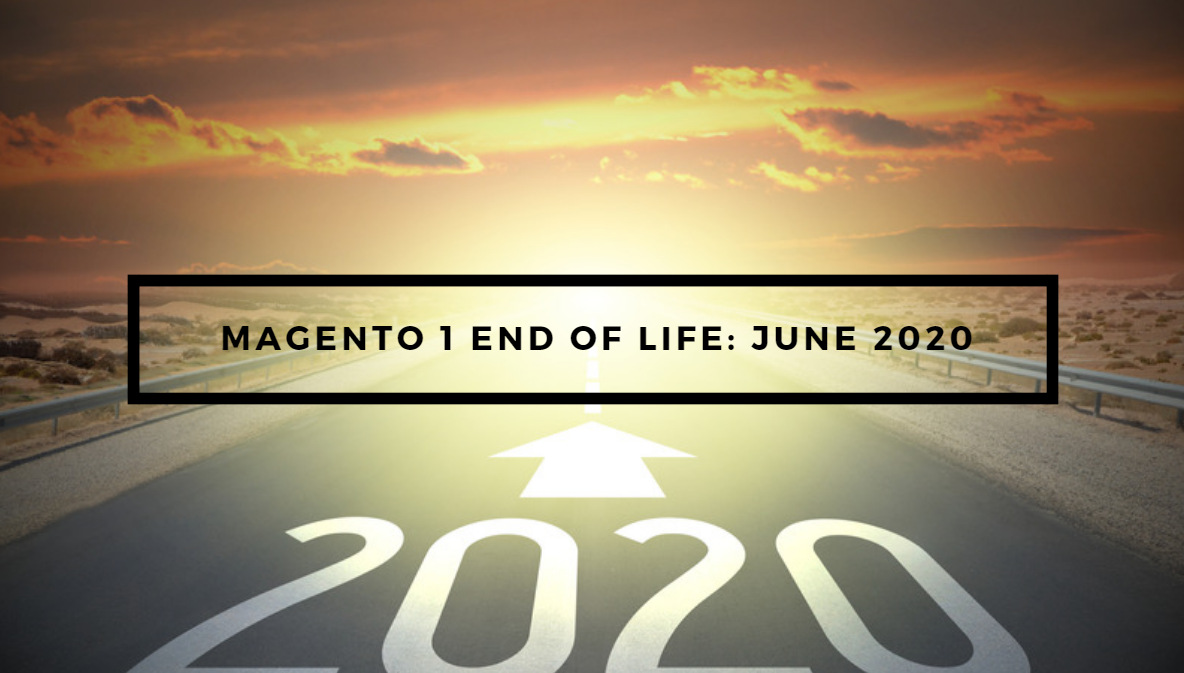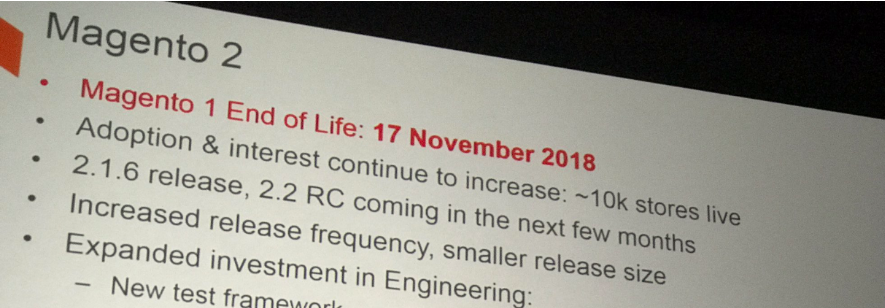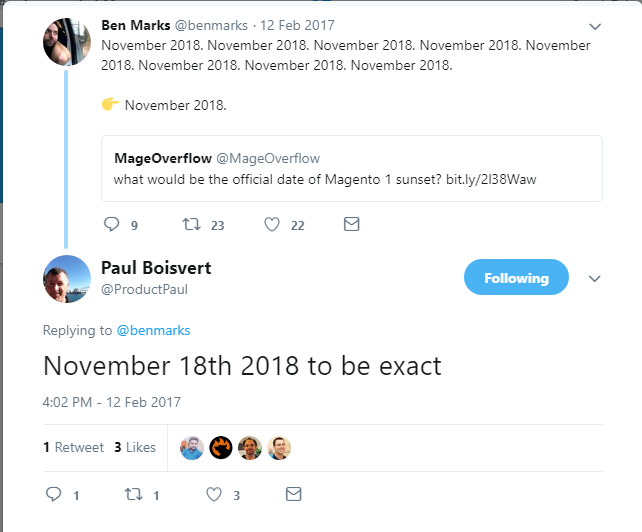Hosting Scalability – The Good, the Bad and the Ugly

These days cloud based elastic scaling is advertised as a standard offering by many eCommerce hosting companies. The premise behind the offering is that the hosting service will be able to scale out (more servers) or up (more resources – ie. RAM – added to the existing server) to meet high traffic demand and scale back to save money on resources once traffic goes back to normal. This ensures your site is always stable and fast while minimizing cost of server resources. While elastic scaling may be perceived and marketed as a standard cloud feature, we have found that the mechanics and effectiveness of it can vary vastly from one hosting provider to the next. In fact, we know of very few truly awesome and seamless elastic scaling solutions for eCommerce.
The Good
Some hosting services like Webscale can provide truly seamless elastic scaling. Their technology automatically detects surges in traffic and server utilization and delivers additional scaled out resources in real time without any manual intervention or site performance degradation. Once the demand subsides the resources are automatically scaled back, again with no manual intervention, keeping cloud resource costs at a minimum. And it actually works as advertised delivering great performance and value.
The Bad
Many cloud hosting companies have the ability to scale out/up automatically but scaling back down requires manual work through an admin dashboard or ticketing system. The issue with having to manually scale back down is that you will spend a lot more on resources, since during peak traffic seasons (ie. holiday) it doesn’t make sense to be manually scaling back resources until the season is over. So while it’s nice to know you have the assurance of performance and uptime from the ability to autoscale out/up, the cost for resources is much higher during high volume events.
The Ugly
Some cloud hosting companies that advertise elastic scaling are limited to manual scaling out/up and back in a fashion very similar to bare medal where servers can be added to the cluster but only on a planned schedule manually by technicians. Scaling out/up often times requires planning months in advance to increase the resources for a high traffic season (ie. holidays) and includes signed approvals for increased cost of resources and must be performed in coordination with the hosting company technical team. There are typically no tools for site administrators to manage resources on their own through a dashboard and if traffic peaks are higher than expected the site can experience slow performance or even worse downtime. Adding resources to immediately address demand (ie. Black Friday peak) is typically not possible since it requires days, if not weeks (depending on how busy the hosting company’s technicians are), to manually add more resources.
Conclusion
If you’re in the market for eCommerce hosting be sure to ask your prospective providers lots of questions about what they are advertising for cloud (elastic) scaling and carefully examine the elastic scaling fine print in the contract. Also, if you think you are on a service that provides automatic elastic scaling double-check with your provider on the mechanics and details of how it works. You don’t want to wait until a peak traffic event to find out that your servers don’t auto scale the way you thought they would. To get more details or find out who the “The Ugly” providers are mentioned above (off the record of course:) please contact us.