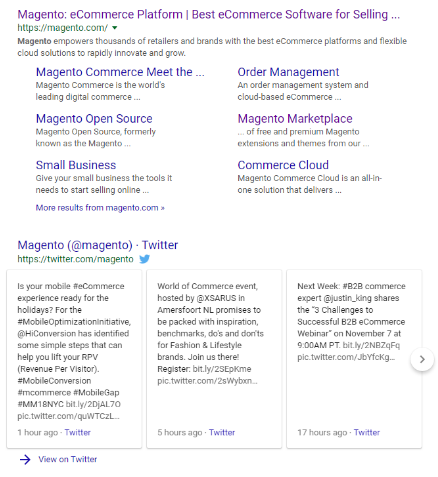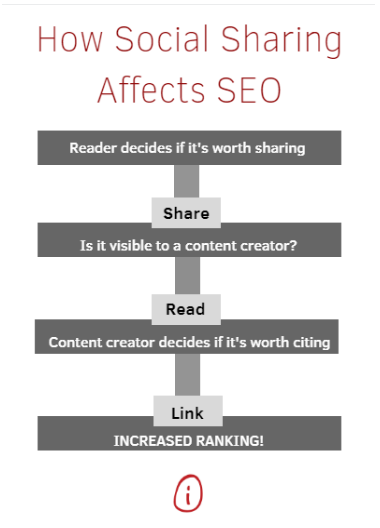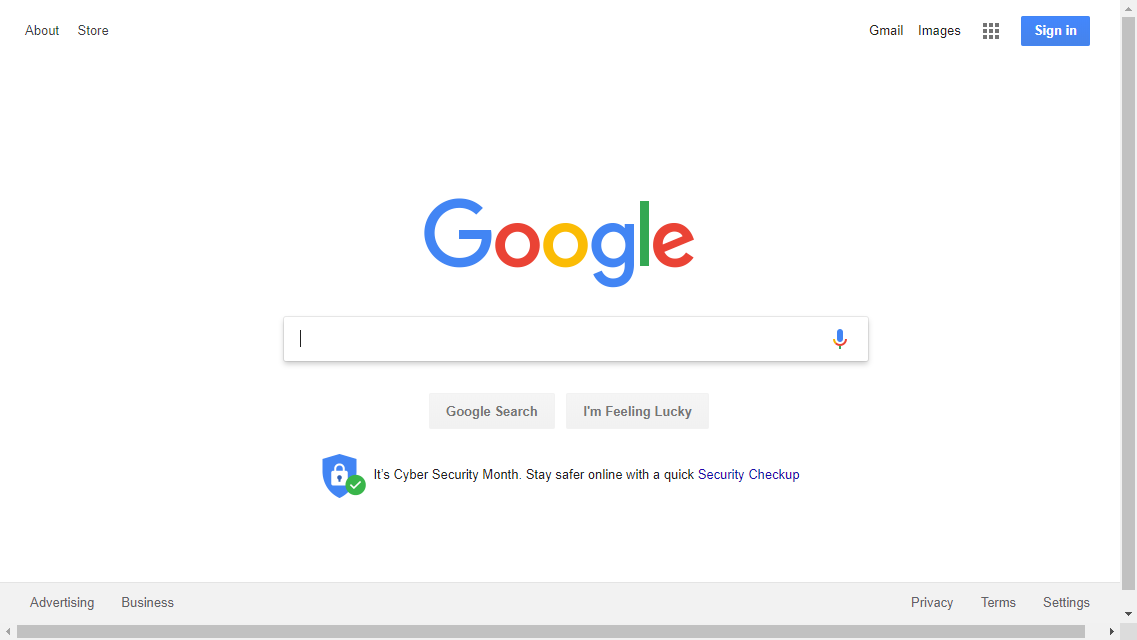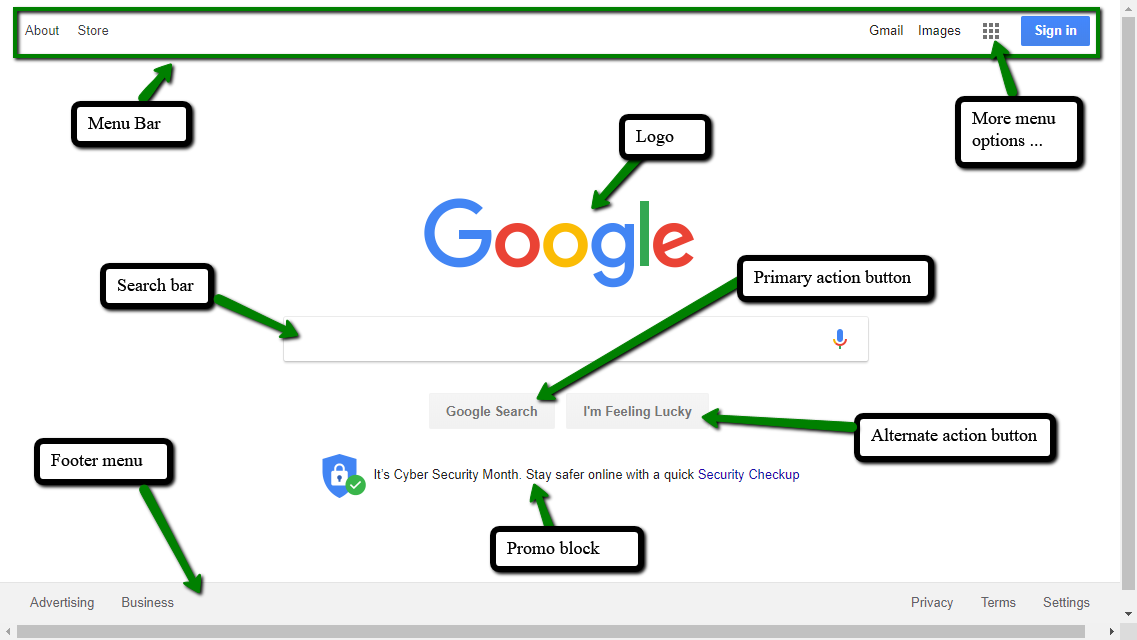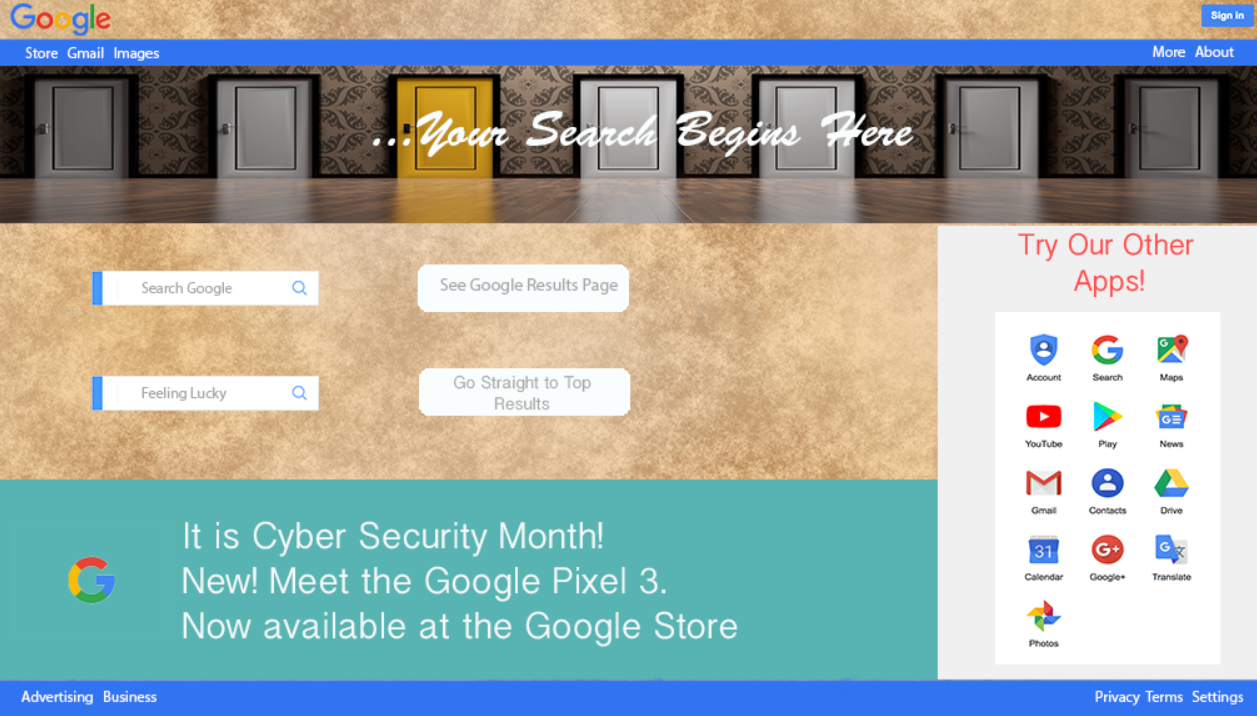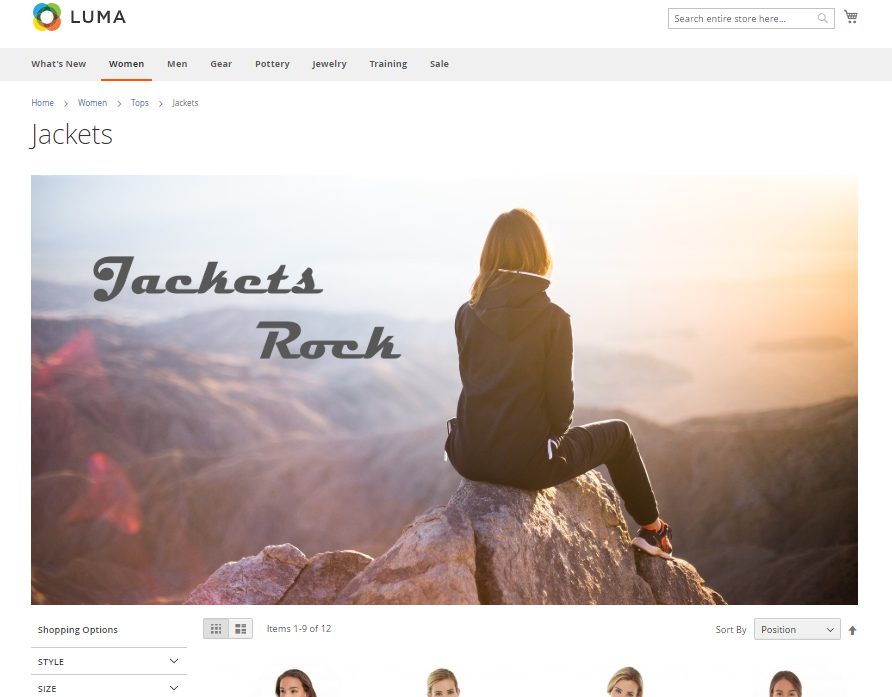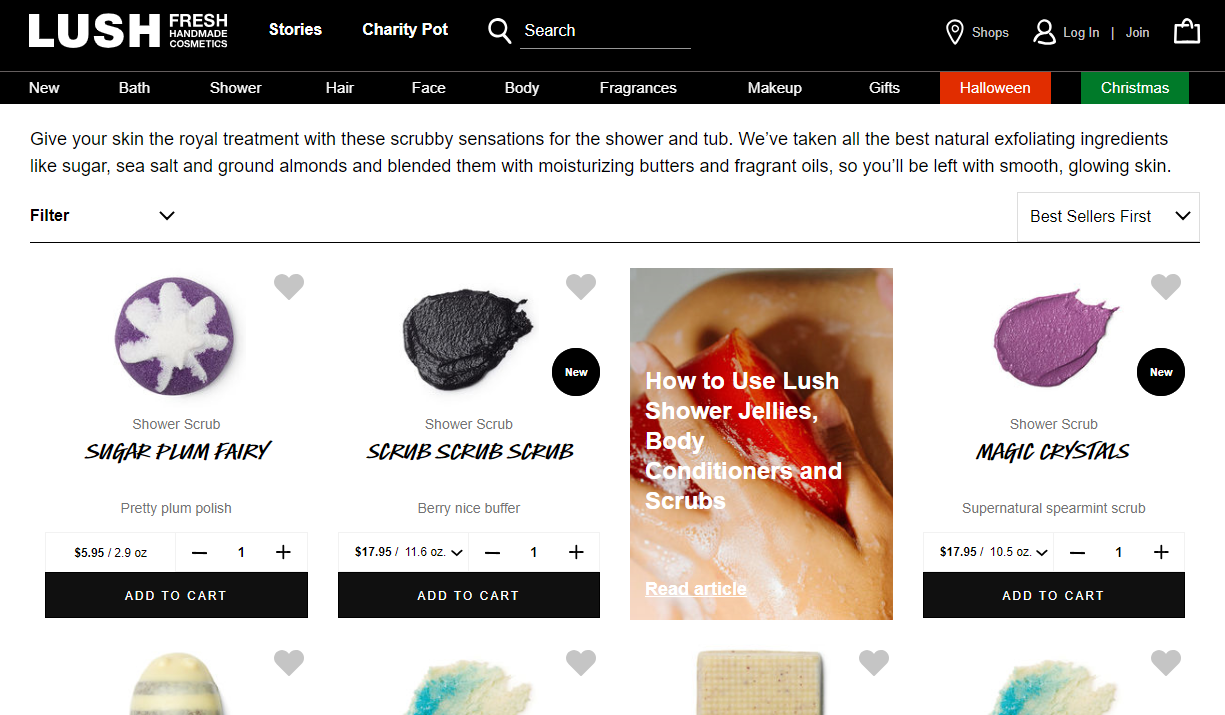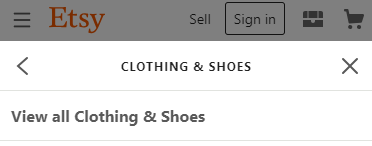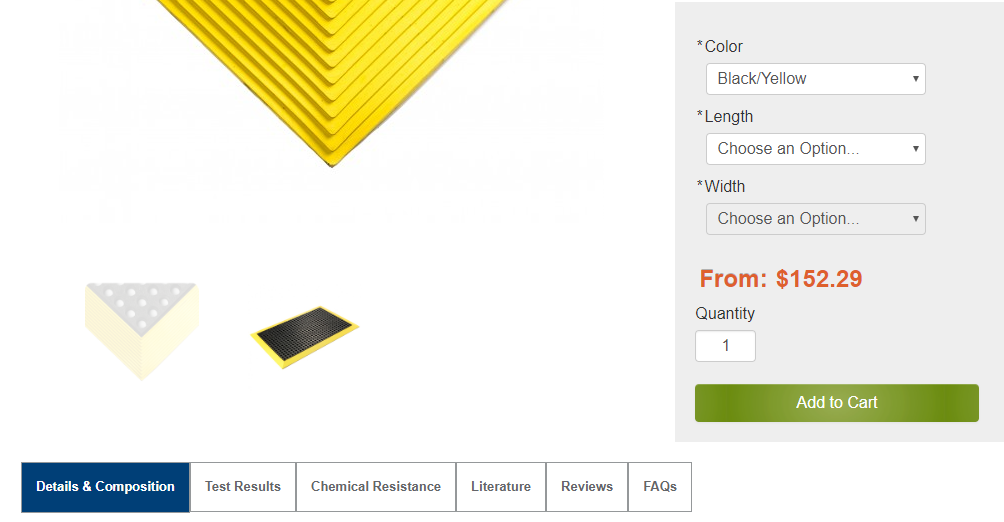How User Intent Can Impact Website Traffic

Getting visitors to a website requires work, and that’s only half the battle. No matter how good your SEO strategy and tactics, visitors won’t stay around long if they don’t easily find what they’re looking for. A successful site anticipates user intent—the reasons behind the search—and provides content that will satisfy it.
Types of Searches
When a user goes online to conduct a search, sometimes they are looking for general information on a topic. Other times they want something specific. These specific searches are most valuable because they are more likely to turn into business transactions. In order to understand why visitors are coming to your website, try classifying the searches they conduct that ultimately lead them there.
Most internet searches can be classified into 3 different forms of intent:
- Topical: Searches for information about a topic may be general or specific. If the searcher is looking for an answer to a particular question and finds it on a site, that can lead to bookmarking the site and coming back again.
- Website-specific: Searches aimed at finding a particular website are very specific and demonstrate prior interest. These will often lead to a business transaction.
- Transactional: Searches aimed at a transaction, such as a purchase or subscription, are specific and promise a quick conversion—if the site handles them properly.
How Intent Affects Content
As the internet has developed and evolved, search engines have become much better at understanding intent. As a result, strategies to increase website traffic have changed too. For example, crude SEO tactics like keyword stuffing haven’t been effective for some time (in fact, they will often result in lowering your SEO ranking). This is why matching content to what the user wants and expects to see produces better results than trying to game the system. And when a user sees what they were looking for on your website, the opportunity to do business with them is that much greater.
To achieve the best results, website creators should design each page with a clear knowledge of its end purpose. Is it to provide a general introduction to the business, to answer questions about it, or to sell a product? Creators need to put themselves into the user’s shoes. What are people going to search for, and what kind of content will satisfy them?
Pages designed specifically to optimize SEO can fail when it comes to giving the user the information they are actually searching for. For example, a business could lose potential customers if their website visitors have to look extensively for the address of a nearby store but find only testimonials about how great the company is. Instead, website creators should provide a store locator with a conspicuous link to it on the homepage. This same strategy comes to play when searchers are looking for a certain product, only to land on a page that displays it but doesn’t even say if it is available for purchase or not. Product searches should yield product-specific results.
The bottom line is that sales will be much harder to make if the user can’t get to where they want to go and fast. A page should make it clear from a quick glance that it has the information relevant to the searcher’s intent. If the information is buried too deep within the page, chances are it won’t be very effective.
How to Understand Intent
Several techniques will help you understand what the intent is of your website visitors.
Searching social media and forums for mentions of the site will provide valuable information about what people want to know. Your site can also add an FAQ page directed at answering common questions and facilitating sales.
One of the best ways to understand user intent is by trying out search terms and looking at the list of related searches. For example, a search for “socket wrench” on Google reveals that related searches include “socket wrench sizes” and “ratchet socket wrench.” This simple example search reveals that most people searching for these keywords need information on the size and types of wrenches available. Use this technique to tailor your website’s content to make sure people can find the information they need.
Online tools such as KeywordTool.io give lists of words and phrases related to a given keyword. They help provide clues about what people are searching for, as well as unrelated intents that offer no value. People searching for “a wrenching experience” probably aren’t immediately interested in buying socket wrenches.
To get the most out of every visit, a website needs to have content that mirrors the intent of its visitors. Research and planning are the keys to accomplishing this. If you’d like help, please contact us.