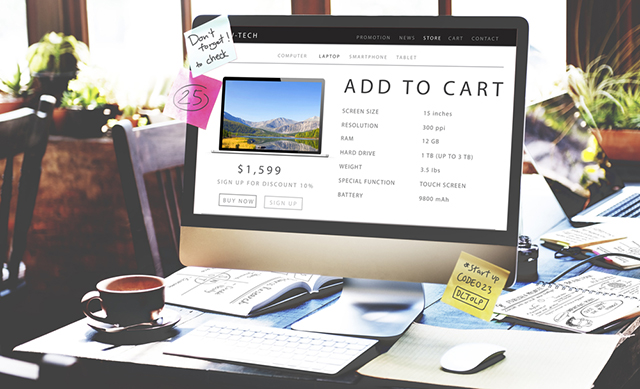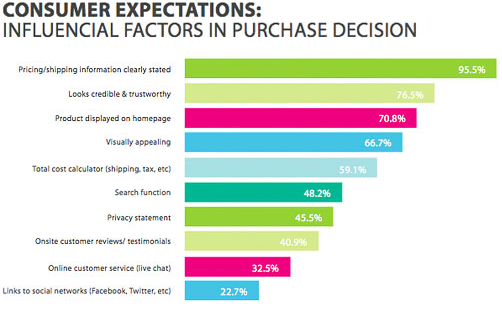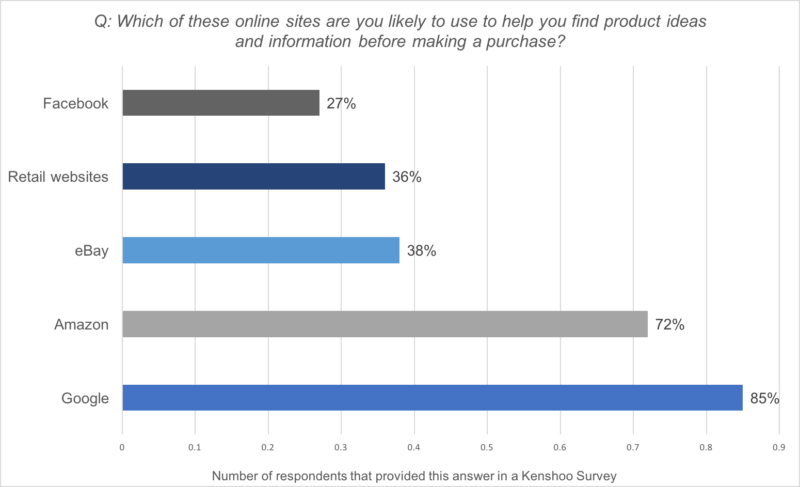6 Strategies to Boost Revenue with eMail Marketing

Businesses are in business to make money. Of course, there are other, secondary marketing objectives, like generating more high-quality leads, increasing web traffic and boosting conversions. Arguably, however, each of these goals should be directed to increased revenue generation. Otherwise, merchants are wasting both time and money.
eMail Marketing, when effectively leveraged, will boost revenue
Although no single marketing strategy can unilaterally help grow business (and all strategies should be effectively integrated), eMail marketing, if done correctly, can be among the quickest and best ways to see a return on investment. Consider, for example, these metrics from WordStream:
- Almost 60% of B2B marketers say eMail marketing is their most effective revenue-boosting strategy
- Consumers who make purchases through promotional eMails on average spend 138% more than those that don’t receive such offers
- More than 80% of retailers say eMail marketing is their most effective driver of customer retention
- 73% of Millennials say eMail is their preferred means of business communication
- ROI on average for eMail marketing is a stunning 4400%
Not All eMail Marketing Campaigns Are Created Equal
Of course, these metrics reflect marketing averages. Some businesses are far more successful, and many don’t do nearly as well. Merchants who experience the best results follow these six best practice eMail marketing strategies.
1. Create an abandoned shopping cart strategy
According to research from Baymard, almost 70% of shopping carts are abandoned prior to purchase. Consumers abandon shopping carts for a variety of reasons, everything from unanticipated shipping charges and taxes to security concerns to simple distraction. The good news is that there are effective strategies to complete these sales. One of the best is the use of eMail reminders. According to Radley London, this simple strategy on average will recover 7.9% of otherwise lost sales.
2. Use eMail to upsell and cross-sell
eCommerce giants like Amazon have become extremely adept at increasing revenues with effective upselling and cross-selling strategies. Amazon, for example, increased total revenues by almost $40 billion with cross-selling in 2015. If consumers buy a particular product, send eMails pointing out that other consumers who bought that product bought other, related products. If someone purchases one item of camping gear, recommend others to boost sales.
3. Segment subscriber list
According to Marketing Sherpa, segmenting subscriber lists, based on demographics or online behavior, can increase eMail conversions by more than 200%. For example, when customers receive a one-size-fits-all eMail in their inbox, they may or may not be interested in the content and could even conclude that the seller didn’t know who they are or know what they actually are interested in.
On the other hand, let’s say a customer had shown interest in kitchen accessories. Due to this interest, the customer was then added to a segmented list dedicated to kitchen items. A day or two later, the customer was sent a series of eMails with helpful information about kitchen products. Because the customer received information on items that they were actually interested in, they’re more likely to be interested in the seller and more likely to buy.
4. Make welcome eMails count
Merchants that do not send welcome eMails when customers first subscribe are missing out on a golden opportunity. First, welcome eMails have the highest open rates, between 50% and 60% according to a study by Epsilon. Second, according to that same study, subscribers who receive welcome eMails are far more likely to engage with a brand for the long haul. Make welcome eMails count by sending them as soon as possible after customers subscribe. In addition, focus content less on the business and more on the consumer. And, again, make welcome eMails as personal as possible. For example, if someone shared their eMail address in response to a content offer, reference that offer in the eMail (as in, “I hope the email update on kitchen utensil color options helpful”).
5. Get automated now
Most businesses and marketing teams do not have time to respond manually to every trigger or manage the segmentation of thousands of subscribers. That’s where automation can help. With an effective automation strategy, merchants can be sure to send eMails at the best times, A/B test various components of eMails and automatically send eMails in response to consumer behaviors. There are many eCommerce-centric email platforms that can help merchants stay organized. In addition, Magento offers several triggered and transactional email settings. Further, Magento has the option to personalize eMail templates within the admin.
6. Nurture, and nurture some more
Success with eMail marketing is all about being in it for the long haul. Merchants shouldn’t assume that they will inspire consumers to buy their products and services based on a single eMail, no matter how well crafted and personalized. Remember that effective eMail marketing should reflect an ongoing conversation, one where the merchant provides increasingly helpful, relevant facts to help customers make informed buying decisions. It’s simple, to boost revenue with eMail marketing, institute smart nurturing strategies.
Get started with eMail Marketing
eMail marketing is one of the best ways to increase the return on marketing investment, but it’s not the only way. To be successful, merchants need a comprehensive, integrated digital strategy. To learn more about the ways our Magento eCommerce solutions and PPC, SEO, eMail and social media marketing services can help boost sales and grow business, contact us today.